Dell | How to enable IPMI
Remote power!
IPMI
IPMI or “Intelligent Platform Management Interface” is a remote management mechanism in use by most server manufacturers. It’s used to interact with the physical components of a server though the abstration of the IPMI language.
1) Log into the IDRAC interface and confirm that current state of IPMI - default credentials are :
username : root
password : calvin
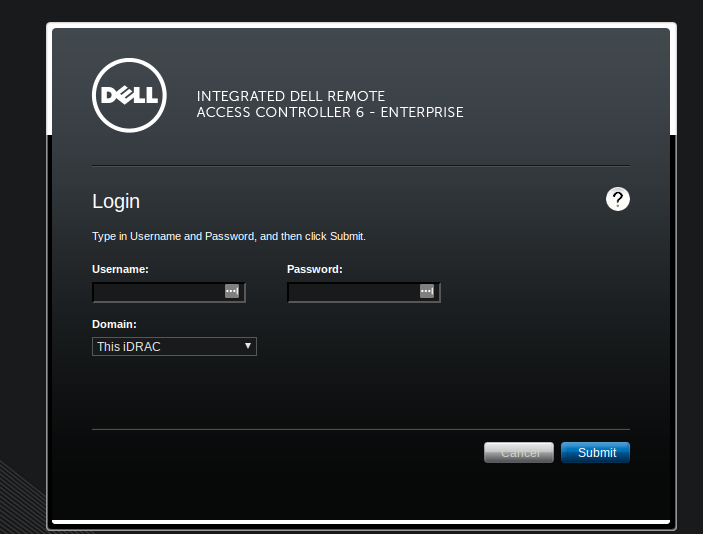
Select “IDRAC Settings”
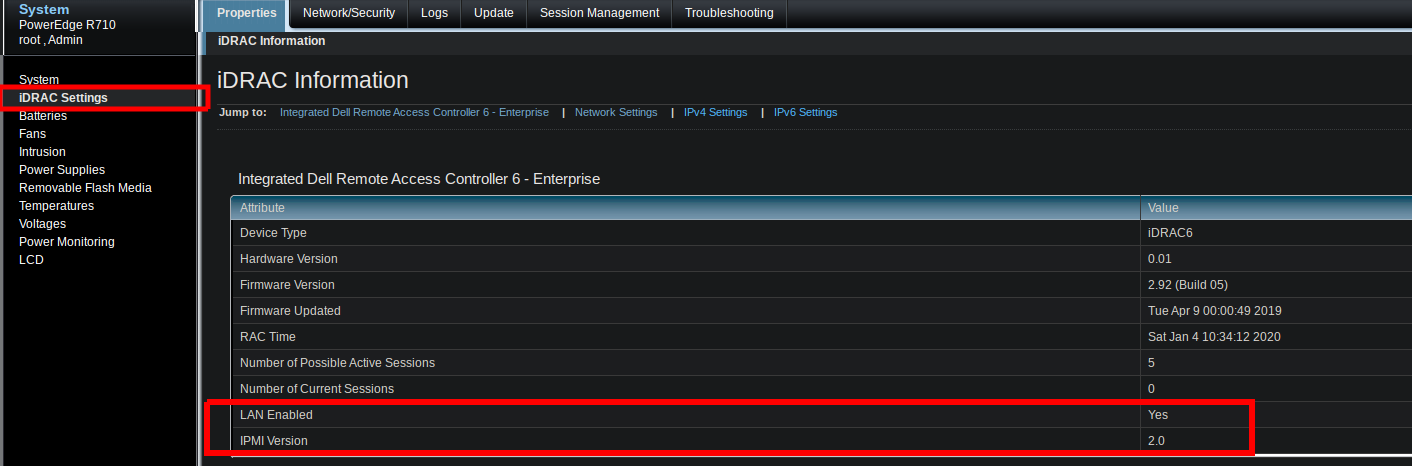
In this case, it’s already enabled.
2) Enable the IPMI component from the server IDRAC.
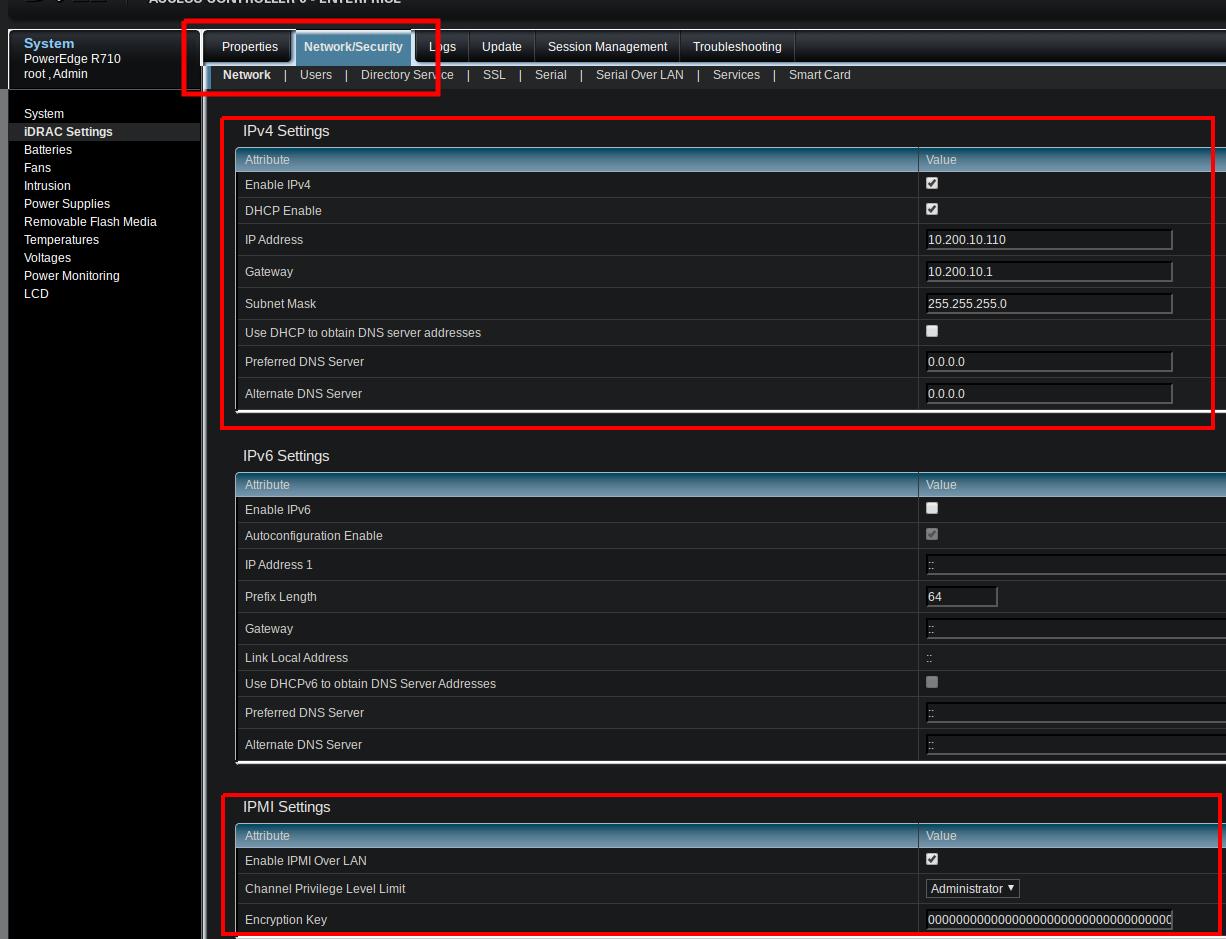
3) Test the IPMI feature from a remote host using ipmitool.
The commands used :
ipmitool -I lanplus -H 10.200.10.113 -U root -P calvin power status
ipmitool -I lanplus -H 10.200.10.113 -U root -P calvin sensor reading "Ambient Temp" "FAN 1 RPM" "FAN 2 RPM" "FAN 3 RPM"
Other useful commands (be careful as these will shutdown/power on a server):
ipmitool -I lanplus -H 10.200.10.113 -U root -P calvin power on
ipmitool -I lanplus -H 10.200.10.113 -U root -P calvin power off
That’s it!